×Additional Information
Loop triggering via MIDI on the Akai Controller The Akai MIDI controller is set up to trigger loops using MIDI notes assigned to specific buttons. Each button corresponds to a unique MIDI note, which controls the start and stop of individual loops in the project.
Default MIDI Note Mapping: On the Akai controller, each button is pre-configured to send a specific MIDI note (from note 0 to note 39) when pressed. These MIDI notes are mapped to different audio loops in the software.
For example:
Notes 0 to 7: Trigger loops from Song1.
Notes 8 to 15: Trigger loops from Song2.
Notes 16 to 23: Trigger loops from Song3.
Notes 24 to 31: Trigger loops from Song4.
Notes 32 to 39: Trigger loops from Song5.
MIDI Messages - Summary
MIDI CC 48 - Reverb Amount
Controls the reverb effect level (0 = off, 127 = max). MIDI CC 49 - High-Pass Filter Frequency
Controls the high-pass filter, removing low frequencies (0 = 20 Hz, 127 = 1000 Hz). MIDI CC 50 - Low-Pass Filter Frequency
Controls the low-pass filter, removing high frequencies (0 = 400 Hz, 127 = 16,800 Hz). MIDI CC 51 - Reverb Preset Select
Switches between 5 different reverb presets. MIDI CC 98 - Reset FX
Resets all effect sliders (reverb, filters) to default values. MIDI Note 83 - Solo Button
Triggers the Solo button in the interface. MIDI Note 91 - Start Loops
Starts loop playback. MIDI Note 81 - Stop Loops
Stops loop playback.